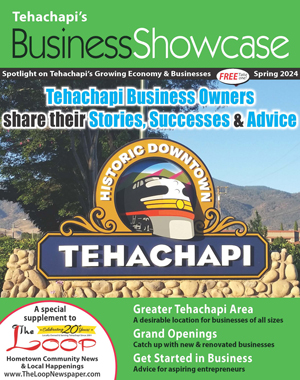COVID-19 and your gadgets
Tech Talk
June 6, 2020

Greg Cunningham
How long can the COVID-19 virus live on surfaces? Studies are complete on how the virus survives on surfaces ranging from cardboard to granite, and so far, each study has reached differing conclusions. But the current best guess is 72 to 96 hours on nonporous surfaces like glass, plastic and aluminum. You know, the stuff all our gadgets are made from.
The CDC reports that it may be possible to contract COVID-19 after touching a surface that has the virus on it and then touching your nose or mouth.
If you disinfect the gadgets you use every day, you should be safe. Here's how.
Smartphones
Our smartphones are grabby little germ collectors, even on a good day, because we touch our phones regularly. Answering a call, we bring the phone up to our face. We put our phones down on tables, benches, chairs. We're continually entering our PINs, swiping up and down or left and right. We show other people our pictures or texts, letting them touch our phones in the process.
If you follow health department COVID-19 prevention guidelines and wash your hands when you get home after going out and then pick up your germy phone, you've just undone all that hand washing.
Clean your phone first, and then your hands. Here's what Apple says about disinfecting your smartphone, but the same advice applies to Android phones:
"Using a 70 percent isopropyl alcohol wipe or Clorox Disinfecting Wipes, you may gently wipe the hard, nonporous surfaces of your Apple product, such as the display, keyboard, or other exterior surfaces. Don't use bleach. Avoid getting moisture in any opening, and don't submerge your Apple product in any cleaning agents. Don't use on fabric or leather surfaces."
Apple may be the only company that mentions leather and fabrics when talking about smartphones.
Anyway, smartphone screens are made of glass and usually have an oleophobic, or oil-repelling coating to help reduce fingerprints. This coating gradually wears away as we use our phones. Using disinfecting wipes will accelerate the wear on the surface, but it's better than getting sick.
So, keep some disinfecting wipes by your sink, wipe down your phone first and then wash your hands. Now you and your phone are disinfected.
At least you'll be disinfected until you open your laptop, turn on your computer, or grab your game controller. All are hard surfaces, right? They need cleaning, too.
Laptops, tablets
Many laptops have touch screens, and all of them have keyboards. Both need disinfecting. Tablets are just giant smartphones and need cleaning for the same reason smartphones do.
Note: Nearly all laptops and tablets have glass screens, but if your device has a plastic screen, don't use disinfecting wipes. The alcohol could damage the screen.
With your laptop turned off and closed, use disinfecting wipes to wipe down the whole case. Then open it and wipe down your screen and keyboard. Do the same to your tablet to disinfect it.
Disinfect your game controllers by wiping them down with a disinfecting wipe.
Wearables
If you wear a smartwatch or a fitness tracker when you go out, it needs disinfecting when you get home. The same goes for earbuds and headphones.
Use disinfecting wipes on the face, sides, back, wires and any latches or buckles. Oh, and do it before you wash your hands.
Computers
With your desktop computer powered off, wipe down the power button and give the keyboard a good once over. Don't forget to wipe down your mouse, too.
Okay, now that you've done the first-time disinfecting of your so-called "high-touch" surfaces, the only gadgets you need to sanitize every day are the ones you take out into the world with you.
And wash your hands every time you come home.
A rose by any other name
Q: What's the difference between COVID-19 and Romeo and Juliet?
A: One's the Coronavirus, and the other is a Verona crisis.
Do you have a computer or technology question? Greg Cunningham has been providing Tehachapi with on-site PC and network services since 2007. Email Greg at greg@tech-hachapi.com.