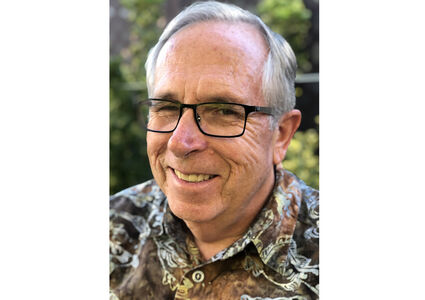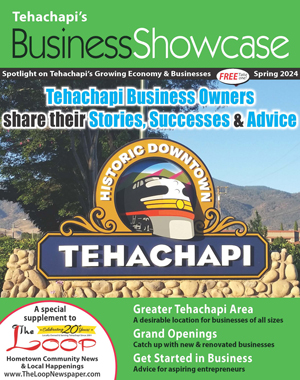Upgrade to Windows 11? RadioShack's version of Windows
Tech Talk
June 11, 2022
You don't have to upgrade to Windows 11 if your computer asks you if you want to. Microsoft has committed to supporting Windows 10 until 2025. Ten years of support is standard for Windows versions. I did the math for you, Windows 10 came out in 2015, so support ends in 2025.
Somewhere in the box that pops up asking you if you want to upgrade to Windows 11, there's a link (in blue and underlined) to "Stay on Windows 10 for now." So if you've canceled the Windows 11 update window, here's how to get back to that window again:
Press the Windows key and the "I" key to open Windows Settings. Click on Update & Security and then click on Windows Update. If Windows Update shows your Windows 11 is ready to install, click on the Stay on Windows 10 for now link.
In October 2025, Microsoft will end support for Windows 10, and this means two things. First, you won't be able to call Microsoft if you have a problem with Windows 10 on your computer. But, come on, how many times have you called Microsoft about issues with Windows on your computer? Second, the actual support issue is that Microsoft won't issue security updates for Windows 10 after October 2025.
If an exploit or vulnerability specific to Windows happens after then, Microsoft won't fix it with a Windows Update. However, if the problem affects other versions of Windows, there will be an update for Windows 10.
Also, as we've seen with other unsupported versions of Windows (XP and Windows 7), software companies stop supporting unsupported Windows versions. Not right away, but eventually.
If your computer is older and doesn't support Windows 11, you won't see an upgrade option.
If you don't want the Windows 11 upgrade now or your computer won't support Windows 11, run Windows 11 by October 2025, whether by accepting the free upgrade or replacing your PC with one that can run Windows 11.
But what if you're happy with your computer now and don't want a new version of Windows? You're fine until October 2025. After that, you'll need to take the same precautions the Windows XP and Windows 7 folks currently use:
Keep your web browser updated until it isn't supported anymore. Then find a browser that is supported. Since we spend so much of our time on the computer online, your browser is your number one protection against the bad guys. If you can't find a supported browser, it's time to get a current computer and operating system. Also, keep your applications updated. Run anti-malware software. Keep good backups of everything on your computer.
RadioShack's version of Windows, DeskMate
In the 70s and early 80s, it wasn't only IBM and Apple that sold computers. RadioShack used to sell computers, too. Tandy, the parent company of RadioShack, sold computers like the TRS-80, the Color Computer, the 1100FD laptop, and the Tandy 1000SL desktop through their RadioShack stores.
Remember, these were the early days of computing. IBM computers ran from a command line, and the Apple computers used a Graphical User Interface or GUI. Then, in 1977, through RadioShack, Tandy introduced the first computer aimed at home users and eventually sold millions of computers across all its models.
Tandy shipped a user interface with their computers called DeskMate. They started with a basic text-based menu system but moved to a mouse-driven graphical menu system that looked like an early MS Windows or Apple system.
DeskMate 3.0 included a calendar, a word processor, a spreadsheet program, a simple database, a vector drawing program, modem support, and a Hangman game.
If you'd like to relive (or live for the first time) the glory days of Tandy's DeskMate operating system, the Internet Archive hosts a version of DeskMate 3.x that runs in a browser. It's slow and missing some files, but you can go back to a time before Windows if you run it full-screen.
Did you hear about the woman whose daughter adopted a baby?
Instagram.
Do you have a computer or technology question? Greg Cunningham has been providing Tehachapi with on-site PC and network services since 2007. Email Greg at greg@tech-hachapi.com.