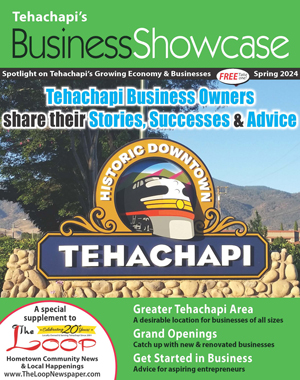Not secure and 'initialism'
Tech Talk
June 19, 2021
Remember when there was a little green lock in your browser when you went to a secure website like your bank or a store? That little green lock meant you had connected to a secure website. But what did that mean, a secure website, and whatever happened to that green lock?
A secure website uses the HTTPS protocol for connections. So you don't have to go look it up, HTTPS stands for HyperText Transfer Protocol Secure.
A few years ago, Google, being the 600-pound gorilla they are, decided that all websites should use HTTPS and started labeling non-HTTPS sites as not secure. They also changed the lock in your address bar to black or gray and dropped the word "secure."
Today, all browsers follow Google's lead in expecting all website connections to use HTTPS. What does HTTPS do to make a website secure? Nothing. The HTTPS protocol only secures your connection to a website, not the contents of the website.
HTTPS is a connection protocol and not an internet sheriff that vouches for the safety of the site you're connecting to. What HTTPS does is encrypt your connection to a website. HTTPS ensures no one can decipher or break into your link to a particular website. No one can steal payment information or passwords or change any files you download through your HTTPS connection.
HTTPS hasn't eliminated malware or phishing websites because HTTPS only secures your connection to a website, not the contents of the website you've connected to.
It's somewhat ironic, but you can (and people do) download malware from sites while the word "secure" shows up in their address bar. The connection to the website is secure, not the contents of that site.
Does that mean HTTPS is useless? Not at all. It means no one can snoop on your site connections; it protects your login info and payment information, and prevents bad guys from bugging your website connections.
That's why using the HTTPS protocol for website connections went from an optional protocol to the standard website connection protocol.
Initialism
Did you know there are many types of abbreviations, including acronyms and initialisms? An acronym contains initials or parts of the phrase it stands for and pronounced as a word (COVID, NASA, SCUBA), while an initialism is an acronym pronounced as individual letters (HTTPS, CPU, DVD). Acronyms are the new guys here, with general usage dating from the 1940s, while initialisms have been around since the late 19th century.
Here are some initialisms to help you with your texting and messaging needs.
HBU: How 'bout you-HBU is a way of asking how someone is doing or how they feel about something.
THEM: I'm pretty tired, but I've got most of the property weed-whacked. hbu?
Or:
YOU: "I enjoy macrame and competitive camping, HBU?"
IKR: I know, right?-An alternative to yes or I know, IKR probably came from Valley girl speak of the '90s or possibly the movie Mean Girls in the early 2000s. Use it rhetorically when you agree with an observation or opinion.
THEM: I would never let a velociraptor eat at the dining room table.
YOU: IKR? That would be a weirdly shaped chair.
LMK: Let me know-Used to ask someone a question or ask for information in the future. It can also be handy when the person you're asking is offline.
YOU: LMK when you're dropping off the thru-hikers.
Or:
YOU: I think there's a hole in my bear-proof fence. Will you check it for me? LMK.
Winter Punderland
As we waited for a bus in the frosty weather, the woman next to me mentioned that she makes a lot of mistakes when texting in the cold. I nodded knowingly. "It's the early signs of typothermia." Phil Noyes, Yakima, Washington.
Do you have a computer or technology question? Greg Cunningham has been providing Tehachapi with on-site PC and network services since 2007. Email Greg at greg@tech-hachapi.com.