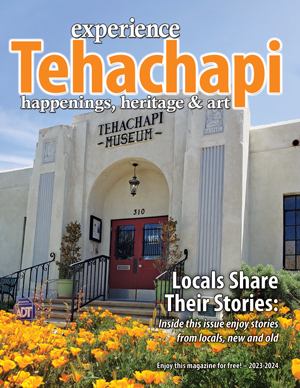Protect your social media photos
Tech Talk
February 29, 2020

Greg Cunningham
Did you know that your Facebook photos can, and are, being used by facial recognition software from companies like Clearview AI? Clearview AI sells its facial recognition software to law enforcement agencies and a big selling point is the more than three billion images in their database. Many if not most of those three billion images come from social media posts.
Clearview AI is probably not the first company to figure out how to "scrape" images and information from web sites, but they may be the first to do so on such a large scale. And technically, gathering images and information from a website is a violation of the terms of service on the sites Clearview AI and others use, it hasn't stopped them from doing it.
Those three billion images make their facial recognition software pretty good at figuring out who someone is from a picture.
Even though your cow has wandered out of the barn, you CAN close the barn door.
It's probably easiest to do on Facebook. Log into Facebook and in the upper-right corner of the blue bar, look for a downward pointing triangle. Click on it and then click on Settings. Now, over on the left, click on Privacy and look for the option "Do you want search engine outside of Facebook to link to your profile?" and uncheck it. Facebook pops up a window letting you know what will happen, now click Turn Off.
Okay, now external companies won't be able to grab images from your posts. They'll still have the pictures from your last birthday party in Vegas, but they won't be able to grab the pictures from your next party.
While you're here, go through the rest of the Privacy settings and set as much as possible to Friends instead of Public.
Instagram is another place people post lots of photos, and by default, your profile and posts are public on Instagram. How else are you going to get hundreds of thousands of Instagram followers and become a social media influencer? If that's not one of your life goals, here's how to set your profile to Private. Login to Instagram, click on the generic person icon in the upper left corner of the screen. Now click on the gear-shaped icon next to the Edit Profile button and click on Privacy and Security and click on Private account. Now only your approved followers can see your posts.
Now shut that barn door firmly by making a list of any other social media you use and dig into the settings on those sites to limit who has access to your posts and images.
One last Windows Update for Windows 7
On Jan. 14, Microsoft released the last Windows Update for Windows 7 (Win7) before Win7 reached its end of life. Okay, that's normal. Release the last Windows Update before Win7 gets put out to pasture. Except, there was a problem with that last update.
After installing the update and restarting their computer, users started reporting having a black desktop wallpaper. Microsoft figured out the problem and issued an update, but only for businesses paying for extended support.
Regular users were not happy with that solution.
The problem was traced back to using a custom wallpaper set to "stretch" mode to fit the screen. Any other setting was not affected.
In early February, Microsoft changed its mind and released to everyone another "one last update" for Win7 to fix the wallpaper problem they caused.
iSwat
On my way home from work, I stopped for coffee and took it to the outdoor patio. I asked the young couple at a table across from me if I could borrow a newspaper.
"Welcome to the 21st century," the man said. "We don't waste money on newspapers."
The woman gave him a look that could peel paint, then turned to me and said sweetly, "Here, you can borrow my iPad."
I can tell you, that fly never knew what hit it.
Do you have a computer or technology question? Greg Cunningham has been providing Tehachapi with on-site PC and network services since 2007. Email Greg at greg@tech-hachapi.com.