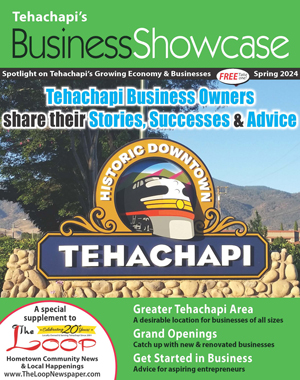Internet speeds, sand and computers
Tech Talk
December 8, 2018

Greg Cunningham
Internet speed tests
Do you know how fast your internet is? Do you know how fast it should be? A quick check of the bill from your Internet Service Provider (ISP) or a phone call to your ISP, will tell you what speed you're paying for. Now for testing.
At first, the only way to check your Internet speed was at http://www.speedtest.net. Over time, their site filled up with ads and wasn't the easiest thing to look at. Then the good folks at Netflix released http://www.fast.com. No ads and it's easy to use, if a bit bare bones.
Today, Speedtest has removed the ads and cleaned up their site. Speedtest also gives you a bit more information than the http://www.fast.com site.
If you run tests at both of the sites, you'll probably get different speeds from each, but why? A lot of internet traffic is optimized to let the big speed testing sites have better numbers. The http://www.fast.com site measures traffic to and from Netflix without any optimization, so it's more of a real-world example. And it may take several speed tests at different times of the day to get a true picture.
OK, great, now you know how fast your Internet is. What does it mean as far as the things you like to do with your internet connection?
The SourceForge Speed Test Tests your connection AND tells you what services will, and won't, run well at the speeds you're getting. What kind of services? Gaming, YouTube, live streaming, Skype, Netflix, Hulu, and more. SourceForge needs you to turn off all ad blockers to get results, although I don't think they mention that anywhere on their site.
Here's where you can run your tests:
http://www.sourceforge.net/speedtest
Sand and computers
Silicon Valley. You know, the valley up near San Francisco where all the high technology and venture capital companies are? Do you know why it's called Silicon Valley? Because way back in the 1950s, transistors were becoming a big deal.
Transistors began replacing the vacuum tubes used in the old house-sized early computers like ENIAC. Transistors are made up of semiconducting materials-a small class of elements that conduct electricity at certain temperatures while blocking it at others. The original transistors were made from the element germanium until Robert Shockley, the father or the transistor, and his team decided silicon made a better transistor. A group of his engineers started Fairchild Semiconductor and one of those engineers, Robert Noyce, left Fairchild and started a company called Intel.
Today, Intel's chips contain billions of transistors on a piece of silicon a couple of inches square. The internet, self-driving cars, Alexa, computers, smartphones, ATMs, cars, airplanes, drones (civilian and military), TV and movies-all depend on processors and electronics built on chips of silicon.
And silicon is made of sand.
Very special sand, to be sure. You can't go out to Pismo, shovel up some sand and try to make a silicon wafer for computer chips. That's even if you could basically melt your Pismo sand into metal, then melt it, and treat it with a bunch of chemical processes and somehow get to the 99.99999999999 percent pure silicon needed for computer chips.
The world's primary source of the silicon used in electronic chips is the quartz mines of Spruce Pine, North Carolina.
Wired magazine has a great article excerpted from The World in a Grain by Vince Beiser, all about silicon's journey from a quartz mine in North Carolina to the inside of your smartphone. Check out - http://www.wired.com/story/book-excerpt-science-of-ultra-pure-silicon.
Tech support made easy (if only)
Tech Support: Good morning. How can I help you?
Customer: Hi, nothing works right on my computer.
Tech Support: No problem, I can help you with that. Open the main menu, click on Preferences, and open the drop-down menu.
Customer: Um, oh there it is. OK, now it's open.
Tech Support: OK, now, about halfway down the menu, find the "Nothing works right" option and uncheck it.
Do you have a computer or technology question? Greg Cunningham has been providing Tehachapi with on-site PC and network services since 2007. Email Greg at greg@tech-hachapi.com.