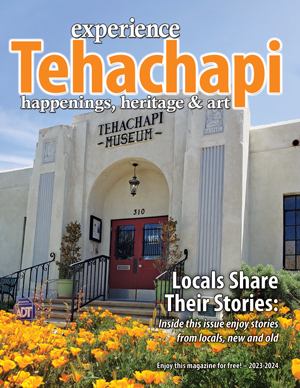Technology Myths
Tech Talk
Myth: For digital cameras, the more megapixels the better.
For normal viewing, megapixels aren’t as important as having a good quality lens and a good light sensor. There’s more to digital cameras than just megapixels. If you want to blow up your photos for printing or do some detailed photo editing, you can get pictures with more resolution by changing the settings on your existing camera.
Myth: Don’t leave your laptop plugged in all the time.
No, you’re not ruining your laptop’s battery by keeping it plugged in - unless it’s a very, very old model. Older laptops used nickel-based batteries, which did have problems if they were left plugged in all the time. New laptops use lithium-based batteries which are not susceptible to “losing charge” if you keep them plugged in all the time.
Myth: Macs don’t have problems with viruses and malware.
For many years, Apple claimed on its website that one way its computers were better than Windows machines was that they weren’t susceptible to viruses. But in June of 2013, Apple updated its website and removed the claim of malware immunity. Since then, there have been many reported OSX and iOS viruses and malware, though not nearly as many as Windows viruses and malware.
Myth: Closing apps on an iPhone will extend the charge in your battery.
The collective “wisdom” has been that to save battery life on an iPhone; you should close out all the apps you’re not using. However, here’s the thing: those apps you see when you press the home button twice is just a list of recently used apps that are now asleep because you aren’t using them right now. So, closing them doesn’t impact your battery life in any meaningful way.
Myth: The QWERTY keyboard was designed to slow typists down.
Not really. The QWERTY keyboard is the way it is because typewriter manufacturers were trying to find a way to reduce jams in the mechanical parts of typewriters. The keys on the keyboard were laid out according to letter frequency so that hitting common letter combinations -- “t” and “h,” for example -- would not cause the keys of the typewriter to jam together on the way to striking the page. We still use this same keyboard layout today.
Myth: Any magnet will erase your hard drive.
If your hard drive is inside your computer, it’s reasonably safe from any magnet you may have around the house. Ordinary household magnets can erase floppy disks (remember those?), USB drives, and SD cards so keep magnets away from those. If you do want to erase your hard drive with a magnet, you’ll need to buy special degaussing magnets.
If you have an old hard drive you don’t want anyone to access, it’s best to drill it full of holes with a drill press, take the cover off and go at it with an 8-pound sledgehammer, or take it down to the shooting range.
Useful websites
Maybe one of your favorite programs recently updated but you like the old version better, what do you do? Head on over to oldversion.com to download that old favorite version of your program. They’ve got thousands of versions of thousands of programs for various operating systems. Their motto is “Because newer is not always better!”
The link is http://www.oldversion.com.
Do you need to figure out how to make a shovel from a plastic milk jug? Or maybe build an LED headboard? Learn to make just about anything on Instructables; and if you’ve made something you’d like to share, you can do that, too.
Here it is: http://www.instructables.com
Do you have a computer or technology question? Greg Cunningham has been providing Tehachapi with on-site PC and network services since 007. Email Greg at greg@tech-hachapi.com.